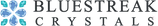Serinity Crystals Xbox Controller Rhinestone Embellishment Project
Customised gaming accessories are a great way to add additional status to any gaming set up. Embellishment with rhinestones will make your controller 100% unique and as precious as the top position on any leader board. If you stream on the likes of Twitch or similar platforms, the dazzling crystals on your accessories will be a great way to add visual interest to your footage and provide an easy talking point in your comments section. You can even choose the colours of your rhinestones so they match your personal brand, which will help make you easily recognisable to your future fans.
A fully bedazzled controller is an easy achievement to unlock, simply follow this simple tutorial and you will be showing off your new bling in no time.
Component List:
The full list of rhinestones, components and tools needed to complete this project can be found below. If you click on the product description (link), the respective product page will open, where each item can be viewed and added to cart:
|
|
|
|
 |
Xbox Games Console Controller | x 1 |

|
E6000 Plus Glue |
|
 |
Serinity Flat Back Crystals |
|
 |
Wax Crystal Picker Tool |
|
 |
Magic Sorting Tray |
|
Instructions
Step 1
Ensure that the controller is clean and gently buff the surface with sandpaper so that the surface is no longer shiny, this will provide a ‘key’ and ensure a strong bond with the resin glue and crystals.
Step 2
Fill the Crystal FX syringe part way with E6000 resin glue and cover a small section of the controller with a thin layer of glue. Allow 10 minutes for the glue to become tacky, this section of glue will have approximately one hour of work time before it starts drying and will take 24 hours to fully cure.
Step 3
Use the Magic Sorting Tray for storing the crystals and use the Wax Picker Pen to pick up and place each rhinestone onto the controller in a tight scatter embellishment style. When filling a shape, it is best to start with the outline and work your way in. Try to leave no spaces between your crystals for the best finish.
Step 4
Work your way around your controller in small sections, allowing the glue to set each section at a time before continuing. This is because on three-dimensional items gravity the crystals can slide out of place before the glue has fully dried and this will help you avoid accidentally touching crystals that are not fully secure in place yet.
Step 5
When all of the glue has fully dried you can wipe the rhinestones with a cloth or some tissue to remove any waxy residue that may be left on the crystals from the wax picker pen.